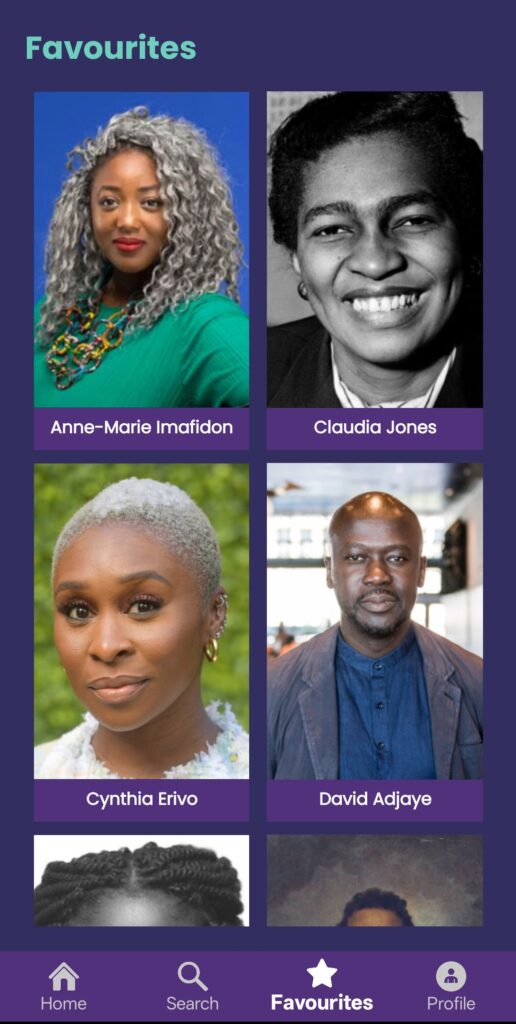You are able to favourite the biography of any figure using the toggle shown at the top of the screen on the right.
You can do this from the figures shown on the Home or the Search screen.
- Go to the Search page
- Select any figure
- Press the toggle on the top right above the image
- To check that your figure has been added, go to the Favourites tab. Your figure should appear immediately.
Note, in the web app, this will be on the Search page.
By selecting Favourites, you will see your favourite figures. If you select All, you will see the full list of FOBBS.
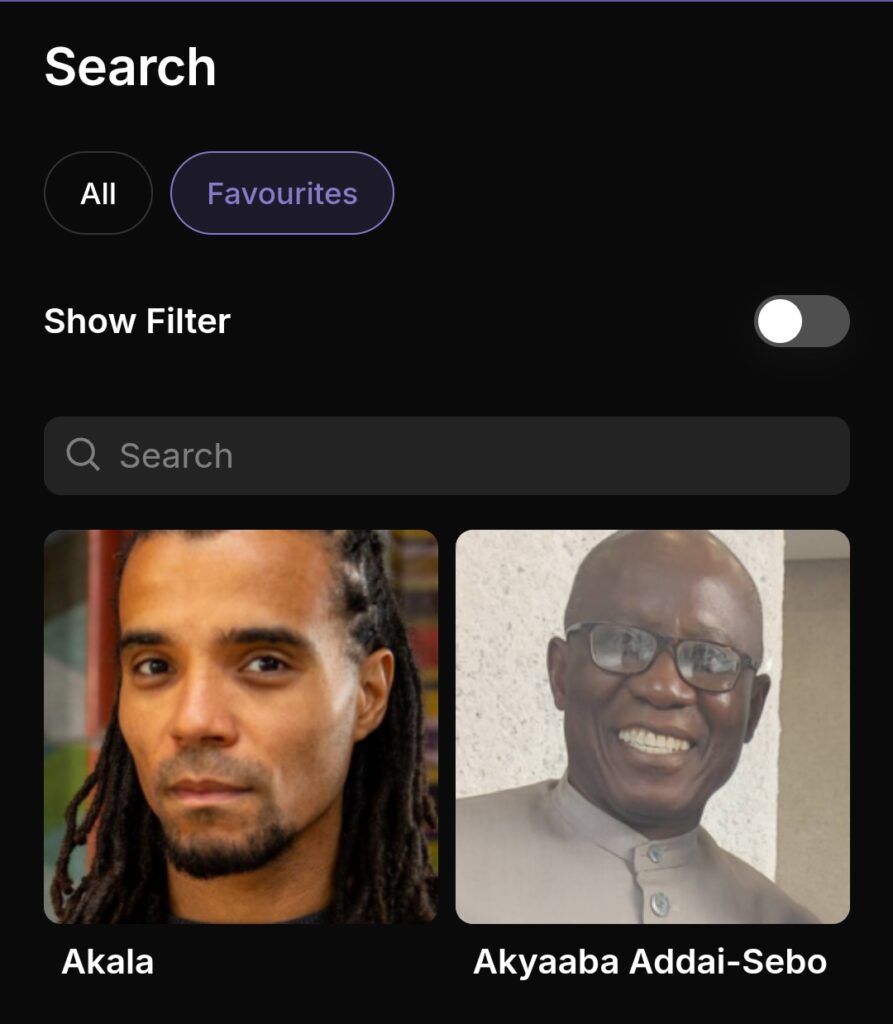
In the mobile app, this will be in a tab on the navigation.