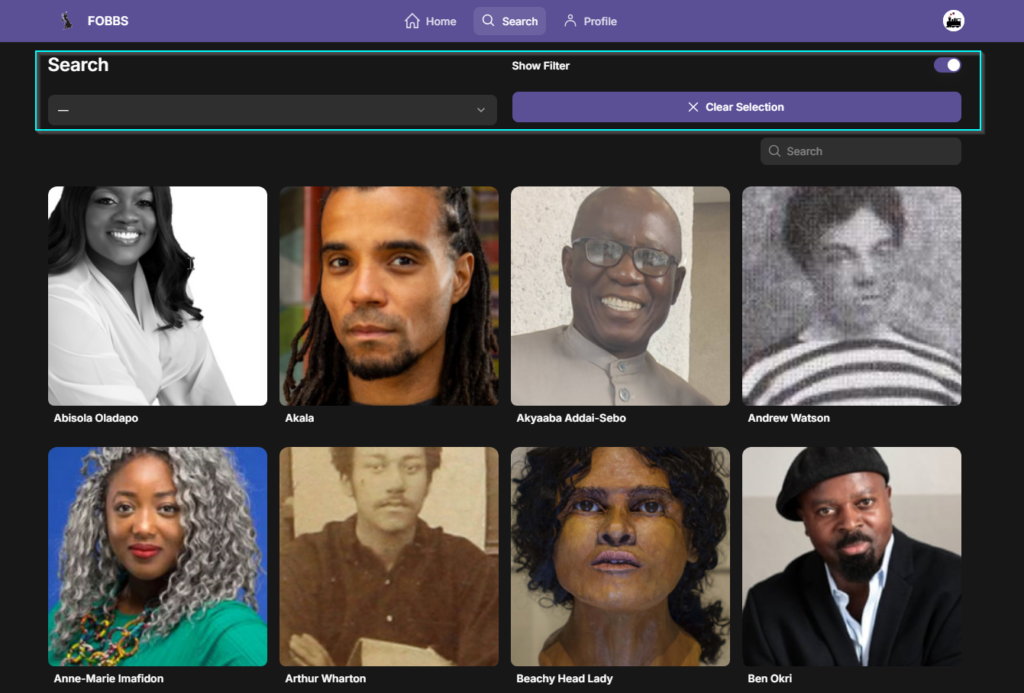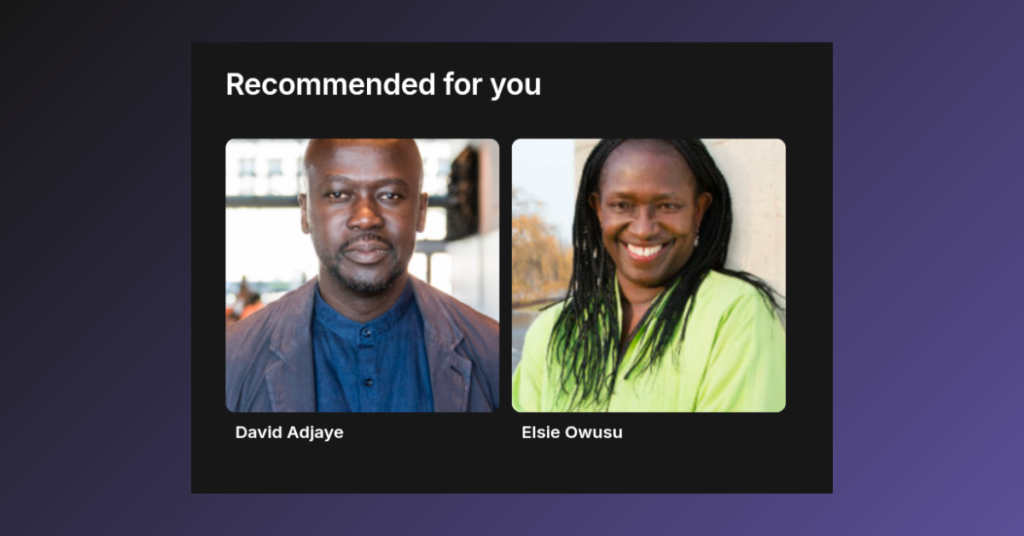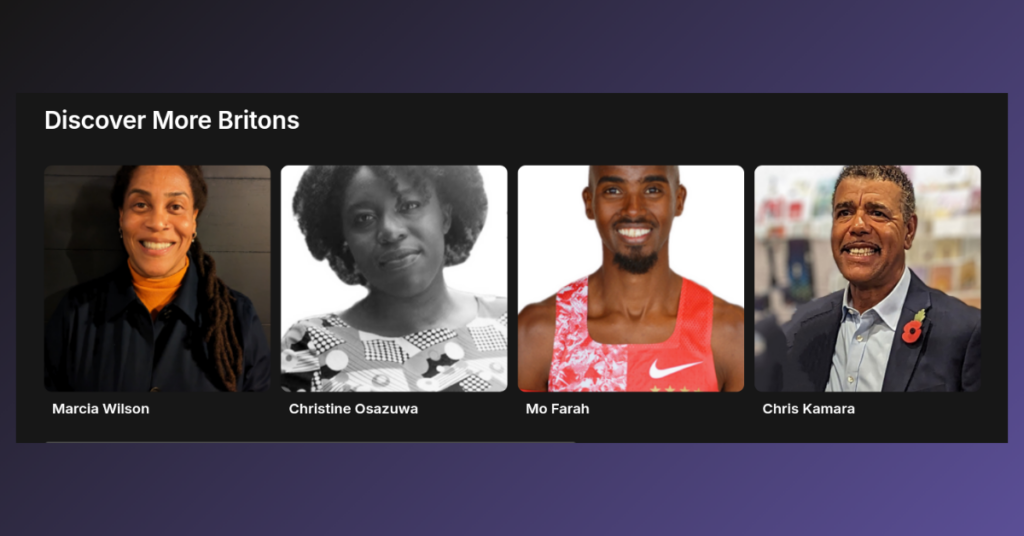There are now two ways you can search for figures on FOBBS: the Search bar and the Filters.
Note: Filters are only currently available on FOBBS web. If you would like access to FOBBS web, please book a call.
The Filter
The filter is located at the top of the Search tab. To use this:
- Go to the Search tab on the navigation bar at the bottom (if on mobile) of the screen or at the top (if on web).
- If the filters are not expanded, select the toggle “Show Filters” to expand them
- Select the dropdown box
- Select the relevant category
- The results will be filtered automatically below the Search bar
- If you want to remove your filter, select the “Clear Selection” button
- This will automatically remove the filter and bring back all of the figures below the Search bar
For more information about searching in FOBBS, please see the Searching Knowledge base article.